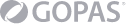Introduction to create applications using Microsoft Visual Basic
- Properties of Microsoft Visual Basic
- Working in a development environment
Working with program code
- Modules
- Using the editor window
- Comments
- Environment settings
- Automatic code completion
- Dialogs
Variables and Procedures
- Declaring variables
- Data types
- Converting Data Types
- Constants
- Arrays
Procedures and Functions
- Procedures and Functions
- Parameters of functions and procedures
- Optional parameters
- value parameters and reference parrameters
- Featured built-in functions
Flow control program
- Logical and comparison operators
- If..Then
- Select..Case
- Do..Loop
- For..Next
- Ending loops
Working with collections
- What's Collection
- Create a collection
- Passage through the collection cycle For..Next
- Passage through the collection cycle For..Each
- Samples collections
Debugging
- Types of errors
- Watch window
- Immediate window
- Call Stack
- Locals window
- Step through the program
Catching errors
- Run-time error
- Err object
- Concatenation errors
- Inline Error Handling
Basics of creating custom forms
- Custom forms
- Basic usage controls
Object-oriented programming
- Introduction to Object
- Use the properties, methods and events
- Create and use custom classes
- Create and use custom properties
- Creating and using custom events