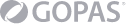Create a simple Visual Basic .NET-based application based on the Windows Application template.
Use forms and controls to create a user interface.
Create and use variables and arrays.
Create and use Sub and Function procedures, including predefined functions.
Implement decision structures and loops by using conditional expressions.
Validate user input for fields, controls, and forms.
Apply object-oriented programming techniques to create classes, add methods, and add properties.
Resolve syntax, run-time, and logic errors by using the debugger and structured exception handling.
Enhance the user interface by adding menus, status bars, and toolbars.
Create a simple Visual Basic .NET-based Web Forms application that uses an XML Web Service.
Access and manipulate data in a Microsoft Access or Microsoft SQL Server™ database by using Microsoft ADO.NET.
Build, package, and deploy an application.Required skills
Windows navigation skills
Experience (at least three months) with developing applications in either a graphical or non-graphical environment
Understanding of the basics of structured programming, including concepts such as flow control, variables and parameters, and function callsCourse Outline
Getting Started
- Basic .NET Concepts
- Exploring the Development Environment
- Creating a Visual Basic .NET Project
Working with Forms and Controls
- Understanding Programming Concepts
- Working with Windows Forms
- Working with Controls
- Styling Your Code
Using Variables and Arrays
- Introduction to Data Types
- Using Variables
- Variable Scope
- Converting Data Types
- Creating and Using Structures
- Storing Data in Arrays
Working with Procedures
- Creating Procedures
- Using Procedures
- Using Predefined Functions
Decision Structures and Loops
- Using Conditional Expressions
- Using Decision Structures
- Using Conditional Loop Structures
Validating User Input
- Restricting User Input
- Validating Field Data
- Validating Form Data
Object-Oriented Programming in Visual Basic .NET
- Understanding Classes
- Working with Classes
- Using Shared Members
- Inheritance, Polymorphism, and Namespaces
Handling Errors and Exceptions
- Types of Errors
- Using the Debugger
- Handling Exceptions
Enhancing the User Interface
- Creating Menus
- Creating Status Bars
- Creating Toolbars
Web Forms and XML Web Services
- Working with Web Forms
- Using XML Web Services
Using ADO.NET
- Database Concepts
- Overview of ADO.NET
- Working with Data
Deploying Applications
- Introduction to Deployment
- Deploying a Windows-based Application