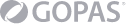Module 1 Windows application and WPF
- Application architecture for Windows
- Interoperability between Windows Forms and WPF
Module 2 Introduction to Visual Studio and WPF
- Basics of creating WPF applications in Visual Studio
- Basic elements of a common WPF application
- Stand-alone vs. browser-based (XBAP) WPF application
Module 3 UI user interface design and development
- Create Page Layout
- Use of Content Controls
- Use Items Controls
- What are Resources and how they are used
Module 4 User Interface
- Create consistent UI help styles
- Change the appearance of elements using templates
- Event Processing and Infrastructure Commands
Module 5 Unit Testing and Debugging
- WPF application testing strategy
- XAML debugging
- Processing Uncaptured Exceptions
Module 6 Simple Data Binding and Validation
- Basics of WPF Data Binding
- Create Data Binding
- Implementation of Property Change Notification
- Data conversion
- Data validation
- Design-time data display
Module 7 Data Binding on Collections
- Binding on a collection of objects
- Working with the ObservableCollection object
- Loading data from SQL Server database using Entity Framework and LINQ
- Use of Data Templates
Module 8 UI Behavior Improvements
- Implementation of asynchronous processing
- UI implementation with fast response
- Working with the Task class
- Use the keywords async and await
Module 9 Localization and help for application users
- Localization and Globalization
- Implementation of User Assistance Features
- Ensuring User Accessibility Features
Module 10 WPF 2D graphics, multimedia and printing
- 2D graphics
- View images
- Add multimedia to WPF application
- Create and print documents
Module 11 Creating custom elements
- Basics of creating elements for WPF
- Create User Controls
- Create Custom Controls
- Control the appearance of elements using Visual States
Module 12 Attached Properties and Behaviors and WPF
- Implementation of Attached Properties
- Implementation of Expression Blend Behaviors, Triggers and Actions
Module 13 Animation in WPF
- Creating animations
- Use triggers
- Implementation of data visualizations
Module 14 Application class and application settings
- Application class
- Create and use application settings
- Application lifecycle
Module 15 WPF application configuration and distribution
- Distribution options
- Distribution of stand-alone WPF applications using ClickOnce technology
- XBAP application distribution