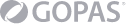Versions of PowerShell and PowerShell Core and their support requirements
Working with the command line interface and built-in GUI tool PowerShell_ISE, overview of Visual Studio options
Running built-in EXE programs, cmdlets and calling .NET static methods
Command line interpreter syntax
Expression parsing in developper mode
Basic elements of the command line, pipe and its features
Introduction to types, classes and objects, their properties and methods
Examples of common built-in cmdlets for operating system administration such as Get-, Set-, New-, Add-, Move- etc.
Getting help, command syntax, aliases and commenting
Concept of PSDrive, working with files, registry and certificates
Running scripts from BAT files, scheduled tasks and using psexec
Remote connections with PSRemoting (Enter-PSSession)
Typed variables, value casting and automatic value conversions
Basic data types such as integers, strings, datetime, GUID, enum etc.
Working with CIM and WMI, random number generators, downloading and parsing web pages, access web services
Working with text files, CSV/TSV files, INI and XML files, input and output from/to files
Basic language elements such as if, while, do, for, foreach etc.
Introduction into building more complex functions and creating PowerShell modules
Handling errors and exceptions (try, catch, finally)