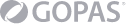Possibilities of scripting in Windows overview
Traditional command line
External extension
WSH and WMI
Basic operation in PowerShell environment
Starting up and initial setting
Commandlets
Saving and starting up
your own scripts
Use of Help
Data flow in a script
The principle and using of pipeline
Data entry
Formatting of data
output
Managing variables and operators
Basic structure of the language
Conditions
Cycles
Blocks
Function
Objects and .NET platform
Advanced features of objects
.NET Framework thoroughly
Text
processing
Object pipeline
Advanced techniques
Regular expressions and their use
Processing of fault states
Work
with XML format
Operation system administration
Log reading, sorting them out and recording
Interactive handling of
operating system
Real time tracking
Work with PS objects
File system
Registry database
Certificate repository
Use of traditional interfaces and technologies
Establishing COM cooperation
Coexistence with WSH word
WMI
technology in PowerShell environment
Advanced administration
Operating the remote devices
Planned and automated tasks
MS
Exchange 2007 server administration
Other Windows technologies
Windows Remote Management
WMIC console
WSH and Perl,Python and
Ruby languages
LogParser