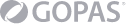Introduction to the technologies of central management of clients and
servers
Overview of Intune, Azure, Azure Active Directory (AAD) or Entra ID
(EntraID)
Connecting clients to Azure AD (Entra ID) and hybrid scenarios with
on-prem Active Directory Domain Services (ADDS)
Entra ID registration (WPJ),
Entra ID join (AADJ), hybrid Entra ID join (DJ++)
Synchronization of user
accounts and computers (devices) from on-prem ADDS to Entra ID (AAD, EntraID)
using Azure AD Connect (AAD Connect, Entra ID Connect)
Controlling who can
connect computers to AAD/EntraID
Windows Autopilot and hardware hash
collection from the device
Management of options for connecting computers to
Intune/MDM
Connecting Windows computers to Intune (MDM enrollment)
Use of
Windows Autopilot, autoenrollment and provisioning packages
technology
Management of Windows computers using Intune - configuration
profiles
Management of Windows computers using Intune - scripts and
PowerShell
Management of Windows computers using Intune - Windows
Defender
Management of Windows computers using Intune -
BitLocker
Management of Windows computers using Intune - Windows
Firewall
Management of Windows computers using Intune - LAPS (Local Admin
Password Solution)
Issuing certificates for Windows devices (AD CS,
SCEP/NDES, CEP/CES)
Scripting and automation in Intune and Intune
itself
Monitoring and troubleshooting Intune reports, diagnostic logs and CSP
(Configuration Settings Provider)
Device compliance (compliance)
Scripts
for compliance and PowerShell
Installing applications from the Microsoft
Store
Installing applications from MSI
Installation of applications from
EXE and BAT and PowerShell
Application management using Intune
Hybrid
management using Group Policy and Intune
Windows Hello for Business and
Kerberos authentication for on-prem ADDS services
Group Policy Analytics
tool
Device disposal - remote wipe, retire, clean start, sysprep