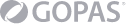Do you need to edit photos? Create print materials? What about vector graphics? Or graphics for online envirotment? First of all, you need to decide what you want to learn in the course and what you expect from the graphics program.

|
Do you know what vector graphics and raster graphics are?
Vector graphics use geometric objects such as points, lines and curves to present an image. You can't create illustrations, flash animations, posters or large format prints without vector graphics. If you have a logo, vector graphics should be used when creating it.
Raster graphics use pixels (coloured dots) that are arranged in a grid or raster to capture visual information. Each dot therefore has its exact position and colour. The best example of raster graphics is a photograph.
|

There are lots of programs out there, and it can seem hard to get to grips with them. Let’s look at a few of these programs and the courses associated with them.
Adobe
We'll start with the best-known brand Adobe and their Adobe Creative Cloud, where you'll find 20 different programs for anything from photo editing to UX web design. For graphic editing, Illustrator, InDesign and Photoshop are the most suitable. For video and audio editing, there's Premier, After Effects and Captivate – but more on those some other time.
If you're interested in graphics and photo editing but aren't sure which course to choose, try the more general Introduction to Adobe Creative Cloud (Photoshop, Illustrator, InDesign) – this course will introduce you to the environment and teach you the basics of working in Illustrator, InDesign and Photoshop.
The main goal in Illustrator is to create and work with vector graphics. You can create logos, websites, advertising materials, and even develop mobile applications. Courses to learn how to work with Illustrator: Adobe Illustrator – Basic Course, Adobe Illustrator – Advanced Techniques.
With InDesign, you can create and publish books, digital magazines, eBooks, posters and interactive PDFs – anything where you need to design a page for print or digital media. Relevant courses to learn all about that: Adobe InDesign – Basic Course, Adobe InDesign – Advanced Techniques, Adobe InDesign – Interactive Documents and Electronic Publishing.
The best-known programme is probably Photoshop. In it, you can do anything revolving around photo editing – removing backgrounds, adjusting colors, adding text, resizing and much more. Courses to guide you through the program: Adobe Photoshop – Basic Course, Adobe Photoshop – Advanced Techniques, Adobe Photoshop – Web and Applications Design, Retouching, Masking and Photomontages.
Inkscape
Inkscape is an open source vector graphics editor where you can create and edit all kinds of illustrations, logos, graphs and infographics. However, the program lacks some advanced tools and is more suitable for beginners. Courses that teach you about Inkscape: Inkscape – Basic Course and Inkscape – Advanced Techniques.
CorelDRAW
CoreDRAW is designed for true vector graphics connoisseurs. It is a program for professionals and will meet even the most demanding requirements. An interesting feature is, for example, the conversion of rasters to vector graphics using artificial intelligence. You can learn how to work with CorelDRAW in these courses: CorelDRAW - Basic Course and CorelDRAW – Advanced Techniques.
Affinity
The programme trio of Affinity Designer, Photo and Publisher is developed by Serif Europe Ltd. The first, Affinity Designer, is a vector graphics editor that lets you create posters, business cards or logos. In the Affinity Designer – Basic Course, you will learn how to use the program really well.
Affinity Publisher lets you combine images, graphics and text to create ready-to-publish materials from books, magazines and marketing materials to social media templates, website mock-ups and more. The Affinity Publisher – Basic Course will help you understand the program's environment and learn how to create everything from flyers to complex, large-scale publications.
Whether it's quick corrections, subtle retouching, or diving into complex art with hundreds of layers, Affinity Photo lets you do it. With Affinity Photo – Basic Course, you'll learn how to use the program to its full potential.
Canva.com, Pixlr.com and Vectr.com
Canva is an online graphic editor with a wide range of uses, such as a modern CV or photos for social media posts. With Pixlr.com, you can edit your photos directly in your web browser. And the latest Vectr.com can be used to create your own vector graphics and can also be openen directly in your browser. You can learn how to work with Canva, Pixlr and Vectr in the CANVA.com, PIXLR.com and VECTR.com – Online Graphics courses. If you can't install a graphics program on your work computer, this alternative is the way to go.
Let's summarize the essentials of the selection process:
- Will you be working with vectors or photos? This is the most important information and you should choose the program and course accordingly.
- Can you install the program on your computer or do you need to use an application in your web browser?
- Are you willing to pay for the program or do you prefer working with graphics in a free-of-charge environment?
Make your selection and we will look forward to seeing you at one of our courses!