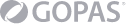This 5-day Boot Camp course combines the content of the CCSA and CCSE courses.This course is not for new users to Check Point – previous certification/experience is required.
Check Point Certified Security Administrator (CCSA)- The CCSA part of the course covers everything you need to start-up, configure and manage daily operations of R81.10 Check Point Security Gateway and Management Software Blades systems on the GAiA operating system.
Goals:Learn basic concepts and develop skills necessary to administer IT security fundamental tasks.
Topics:Security Architecture, Application Control, Deployment, Licensing, Gaia Portal, Hide/Static NAT, URL Filtering, Monitoring States, IoT, Traffic Visibility, Security Events, Threat Emulation, Policy Layers, Browser SmartConsole, Infinity Threat Prevention, User Access.
Check Point Certified Security Expert (CCSE)-The advanced CCSE part of the course teaches how to build, modify, deploy and troubleshoot the R81.10 Check Point Security Systems on the GAiA operating system.
Hands-on lab exercises teach how to debug firewall processes, optimize VPN performance and upgrade Management Servers.
Goals:Validate and enhance your skills and optimally manage Check Point advanced security management systems.
Topics:Management Upgrade and Migration, Management High Availability, Security Gateway Upgrades, Advanced Check Point Maintenance, Security Gateway