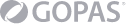Day 1: Introduction to Azure Security and Incident
Response
Morning Session: Foundations and Overview
1. Welcome and Introduction
o Overview of the workshop goals and
agenda
o Importance of incident response in cloud environments
2. Azure Security Fundamentals
o Introduction to Microsoft
Defender for Cloud
o Overview of Azure security architecture and key
concepts
3. Incident Response Basics
o Incident response lifecycle:
preparation, detection, analysis, containment, eradication, recovery, and
post-incident activity
o Key roles and responsibilities in incident
response
Afternoon Session: Tools and Preparation
1. Azure Security Tools and Services
o Deep dive into Microsoft Defender for Cloud, Microsoft Sentinel, and
Azure Monitor
o Configuring and managing security alerts
2. Setting Up Your Incident Response Environment
o Configuring a
secure Azure environment for incident response
o Setting up and
utilizing Azure Log Analytics
3. Practical Lab: Initial Setup
o Hands-on lab: Configure
Microsoft Defender for Cloud and Microsoft Sentinel
o Setting up
security policies and alert rules
Day 2: Detection and Analysis
Morning Session: Advanced Detection Techniques
1. Threat Detection in Azure
o Understanding threat detection
methodologies in Azure
o Utilizing Microsoft Sentinel for threat
detection
2. Log Analysis and Monitoring
o Collecting and analyzing logs
from various Azure services
o Using Kusto Query Language (KQL) for
advanced log analysis
3. Practical Lab: Detecting Incidents
o Hands-on lab:
Configuring log sources and setting up detection rules
o Running KQL
queries to identify potential incidents
Afternoon Session: Incident Analysis and Investigation
1. Incident Analysis Techniques
o Investigating security alerts
and incidents in Azure
o Leveraging Microsoft Sentinel workbooks and
playbooks for analysis
2. Forensics in Azure
o Introduction to cloud
forensics
o Capturing and analyzing evidence in Azure
3. Practical Lab: Incident Investigation
o Hands-on lab:
Investigating a simulated incident
o Performing root cause analysis and
identifying the scope of the breach
Day 3: Containment, Eradication, and Recovery
Morning Session: Containment and Eradication
1. Containment Strategies
o Techniques for containing incidents
in Azure
o Isolating affected resources and mitigating further
impact
2. Eradication Techniques
o Removing malicious artifacts and
backdoors
o Ensuring the environment is clean and secure
3. Practical Lab: Containment and Eradication
o Hands-on lab:
Containing a live incident
o Eradicating malicious components from the
environment
Afternoon Session: Recovery and Post-Incident Activities
1. Recovery Procedures
o Restoring affected systems and
services
o Validating the integrity of restored systems
2. Post-Incident Review
o Conducting post-incident reviews and
lessons learned sessions
o Updating incident response plans and security
controls based on findings
3. Practical Lab: Recovery and Review
o Hands-on lab: Recovering
from an incident and validating the environment
o Conducting a mock
post-incident review and updating response strategies
Using Azure AI and other 3rd party tools
By integrating Azure AI and
third-party tools into your Incident Response process, organizations can
streamline operations, reduce manual effort, and improve overall security
posture by responding faster and more effectively to cyber threats. This
approach not only enhances security resilience but also frees up resources to
focus on strategic initiatives and proactive threat mitigation.
Conclusion and Q&A
o Wrap-Up
o Summary of key takeaways
and skills acquired
o Open floor for questions and
discussion
o Feedback
o Providing completion
certificates
o Gathering participant feedback for continuous
improvement