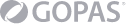Canva Account Setup and Basic Orientation
We'll explain
how to set up your account so that you can use it as efficiently as possible. We
will guide you through the entire setup and you will finally find your way
around the entire application.
Basic Procedures: Import and Export Documents
We'll show
you how to upload your own images to the app, how to edit them, and how to
export them in various formats. Learn how to share designs with others.
Quick Copy Ten Commandments
Seasoned
copywriter Leontýna will give you at least the basic knowledge of how to create
impressive (but also grammatically and stylistically correct) texts.
Social on Canva
In this block,
you'll learn how to use Canva to its full potential when you need to create
social content.
Canva Slideshows
If you want to throw your computer out
the window every time you create a PowerPoint presentation, this part of Canva
training is the one you'll appreciate the most. Long live simple yet graphically
coordinated Canva presentations!
Tips, tricks, and your questions
In the last section, you
will get space for your questions and things that are burning you in Canva and
you don't know how to deal with them.