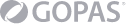Fundamentals of data visualization
Interactive visualization and dashboards
Advanced dashboards and streaming data
Creating interactive applications
-
Streamlit
- Introduction to Streamlit
- Creating interactive applications and dashboards
- Adding inputs, charts and widgets
- Deploying Streamlit apps
-
Apache Superset
- Introduction to Apache Superset
- Installation and Configuration
- Working with databases and data sources
- Creating and customizing dashboards
- Interactive data visualization and filtering
Hands-on exercises and projects
-
Practical exercise 1: Analysis and visualization of real batch data
- Importing and preparing data
- Creating visualizations according to specifications
-
Practical exercise 2: Visualization of stream data
- Setting up stream data
- Interactive visualization for stream data
-
Practical exercise 3: Creating a complex dashboard
- Design and implement an interactive dashboard using Voila, Panel or Streamlit.
-
Project presentation and discussion
- Participants present their projects
- Feedback from the trainer and other participants
- Discussion on possible improvements and next steps
Summary and conclusion of the training
- Summary of the main points of the training
- Discussion and questions
- Presentation of the training certificate