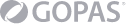Data analysis (prepare understandable and clean datasets for your
customers/users)
• Data purity
transformations
General Power BI knowledge (always know what is
going on)
• Licensing and how the levels relate to data
analytics capabilities
• Roles and responsibilities in the world of
Power BI
• Detailed Power BI architecture (data analysis
area)
• A model for multilingual reports
• Dataset/Dataflow
and its limitations in data analysis
• When to use DAX and when to use
M
Power BI Desktop (effective work in Power Query, saving time and
money)
• Correct settings and limits
Power
Query (magical low-code ETL language for the fastest data
transformations)
• Advanced transformations in Power
Query
• Naming convention
• Data types in Power
BI
• Dynamic column names adjustment
• Correct steps order in
Power Query
• Data cleaning process
• M language - predefined
and custom functions
• Functions
List.Contents/Transform/Accumulate/Range/Web.Contents
• Query
Folding
• Records vs Let Expression
• Power Query
documentation
DAX & Calculations (still using date
functions without a custom DateKey?)
• Custom DateTable
creation (in Power Query)
Power BI Service (How to properly set
up and optimize data sources in Power BI Service.)
• Power BI
Service Artifacts
• Artifact naming convention in Power BI Service
(Datasets, DataFlows)
• Artifact settings
• Roles in Power BI
workspace
• Lineage view
• Scheduling updates
• Query
Caching
Data Gateway (Data stored on-premise? Never a problem
again)
• Gateway types
• Gateway
settings
• Their limits
• Data sources (We will show you how
to connect anywhere)
Data sources and connection types
• Data sources preparation for RLS
• On-premises
data sources
• Cloud data sources
• Parsing data from public
websites and registers
• Correct connection to SharePoint data
(sheets, metadata, files, libraries)
Relationships and data models
• Relationships
theory
• Working with M:N relationships in Power BI
• Cross
relationships
Administration (Does anyone even use the
data?)
• Metrics usage
• Certification and content
promotion
External tools (Optimizing models in Power BI?
External tools save hours of your
time)
• Diagrams
• Tabular Editor
• DAX
studio
• Power BI Cleaner/Helper