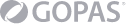Outlook
Module Tasks
- Creation of a task and assigning it to another user
- Continuous updating of task by subordinates
- Synchronized copy of task in the manager's folder
- Multilevel tasking according to the organizational hierarchy
- Compared with the indication sent to the recipient
Sharing of information in Outlook
- Setting of accesses to the Outlook folders
- Public Folders
Delegation of powers
- Creation of a user with special authorizations - access to calendar,
address book, e-mails written in behalf of etc.
The principle of electronic
signature
OneNote
Tool for GTD - Getting Things Done
Notebook structure
Making notes
Tasks List made of notes
Linking the notes to Outlook folders
- Connections to task folder
- Links to calendar entries
Mobile OneNote Application
Cooperation with other Office applications
Notes synchronization within the team
Excel
Information Visualization in Data
- Conditional formatting, fine configuration of rules
- Sparklines
- Charts
- Accessories for data visualization through the PowerView and PowerMap
- A revolutionary access to data using PowerQuery
Data analysis via PivotTable and PivotChart
- Summary Functions
- Analytical calculations
- Data grouping - the advantages and disadvantages, alternative procedures
- Counted entries and fields, ratios
- Simultaneous bulk filtering in multiple tables / charts - an idea of
dashboard
Automation of routine operations when working with
data
- formats, copy of formulas, summarization, symbolic addressing of areas
with flexible dimension (eg. If the source is a PT)
View information about projects (Gantt chart / bar chart
template)
Sharing workbooks in Excel
Word
Preparation of contracts, bids, etc.
- Multilevel chapter numbering
- Linkage to Styles mechanism
Teamwork during document creation
- Revision
- Documents comparison
Upgradable parts of the document
- References to places in the document (cross referencing field in the
header / footer)
- Numbered titles of images, tables, charts, ...
- Lists of titles, pictures, tables, charts, ...
PDFs - creating and editing
Generating of bulk emails
PowerPoint
Collective editing of presentations design using the
so-called Master slides / originals
Instant creation of diagrams and schemes
Presenter’s view - allowed presentations’
doping