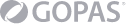- IT Professionals Show more >>
- IT Security Courses a Hacking Show more >>
- Data Show more >>
- Web and graphics Show more >>
- Projects / Processes Show more >>
- Programming Show more >>
- Office Show more >>
- Corporate systems Show more >>
- Conferences, Seminars Show more >>
- Speciální nabídka Show more >>
-
Certnexus
-
DASA
- VMware by Broadcom Show more >>
Close