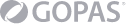Module 1: Veeam
Introduction/Review
• Components
– Core
components
– Data transfer
scheme
– Veeam Backup
Server
– Veeam Backup Proxy
(VMware)
– Veeam Backup Proxy—transport
mode (VMware)
– Direct storage SAN access
mode (VMware)
– Direct storage NFS access
mode (VMware)
– Virtual appliance mode
(VMware)
– Network mode
(VMware)
– Veeam backup
repository
– WAN
acceleration
• Backup
– Full backup
– Incremental
backups
– Reverse incremental
backup
– Forward incremental
backup
– Forever forward incremental
versus forward incremental backup
– Active full and synthetic
full
– Backup copy
– Backup copy
overview
– Replication
(VMware)
– Agent backup
– NAS
backup
• Recovery
– Instant VM Recovery (IVMR)
introduction
– Instant VM Recovery
flow
– Instant VM Recovery for
Microsoft Hyper-V
– Full VM
recovery
– VM file
recovery
– Virtual drive recovery
(VMware vSphere only)
– Recovery from a
replica
– Objects recovery—Veeam
Explorer
– Objects recovery—Instant
File-Level Recovery (IFLR)
• Verification
– SureBackup/SureReplica
recovery verification
– SureBackup recovery
verification flow
– SureReplica recovery
verification flow
– On-demand
Sandbox/DataLabs
– Product
editions
– Veeam Universal
License
– Veeam principal integration
points with HPE infrastructure
– HPE and Veeam—integration
focus introduction
Module 2: HPE Storage
Review
• HPE Primera/HPE 3PAR local
replication
• HPE Primera/HPE 3PAR
snapshot
• HPE Primera/HPS 3PAR virtual
copy
• HPE Primera/HPE 3PAR
clone
• HPE Nimble local
replication
• HPE Nimble
snapshot
• Snapshot life
cycle
• Volume collections and
schedules
• HPE Nimble zero copy
clones
• Recovery scenarios using
local replication
Module 3: HPE Storage
Review—Remote Replication
• HPE Primera/HPE 3PAR remote
replication
• HPE Primera/HPE 3PAR remote
copy
– FC-based remote
copy
– Native IP-based remote
Copy
– Remote copy terminology
• Replication
modes
– Synchronous
mode
– Asynchronous periodic
mode
– Asynchronous streaming
mode
– Synchronous long distance
mode
– Peer
persistence
• HPE Nimble remote
replication
– Replication
components
– Partner
– Replication QOS—bandwidth
limit
– How replication works—the
basics
– Volume collection
schedules—more information
– Replication and deduplication
notes
Module 4: Veeam and HPE
Storage Integration
• HPE storage
integration
– Common VADP agentless backup
process (vStorage API—Data Protection)—overhead
– Storage integration—standard
backup
– Comparison—overhead of
standard VMFS snapshots compared to hardware snap
– Storage integration
introduction
– Veeam integration with HPE
primary storage
– Leverage on HPE storage
snapshots
– Veeam backup job from HPE
primary storage snapshots process
overview—VEEAM advantage
– Storage integration—backup
with Veeam snapshot integration
– Benefit of using hardware
snapshots (HPE 3PAR, HPE Primera, HPE Nimble) for backup
– VMware VM snapshot challenges
summary
– Storage integration versus
traditional approach summary
– Veeam supports direct
connectivity to HPE primary storage
• Veeam and HPE storage features
– HPE 3PAR/HPE Primera snapshot
orchestration
– Backup from HPE 3PAR/HPE
Primera replicated storage snapshots
– Nimble snapshot orchestration
and replication over WAN
– Backup from HPE Nimble
snapshots on the secondary array
– How to configure
snapshot-only jobs
– Configuring snapshot and
backup-file in a single job
– Summary view—Veeam snapshot
orchestration with HPE 3PAR/HPE Primera
– Instant VM Recovery from HPE
storage snapshot
– Traditional restore via LAN
– Faster restore via SAN
– How to improve restore
speed—more technical details
– Veeam On-Demand
Sandbox/DataLabs from HPE storage
snapshot
– Veeam Explorer for storage
snapshots
– Restore application items
from storage snapshots
– HPE Recovery Manager
Central
– Backup policy including
storage snapshots
– Veeam supports HPE 3PAR and
HPE Nimble VVOLs for VMware vSpher
Module 5: HPE StoreOnce
Review
• What is HPE
StoreOnce?
• HPE StoreOnce backup systems
• HPE StoreOnce—emulation
types
• Virtual tape
libraries
• NAS shares
• HPE StoreOnce
interfaces—traditional NAS/VTL
• HPE StoreOnce
Catalyst
– Which benefits does HPE
StoreOnce Catalyst deliver?
– HPE StoreOnce interfaces with
HPE StoreOnce Catalyst
• Deduplication
– Deduplication—what is
it?
– HPE StoreOnce
deduplication
– Deduplication data
locality
– Typical deduplication
ratios
– HPE StoreOnce appliance
architecture
– HPE StoreOnce Catalyst ISV
integration
– Source/server side HPE
StoreOnce Catalyst deduplication
• HPE StoreOnce
replication
– Replication of VTL and NAS
shares
– Replication
granularity
– HPE StoreOnce replication
deployment options (VTL/NAS)
– Appliance
fan-out
– Appliance
fan-in
– HPE StoreOnce Catalyst
copy
– HPE StoreOnce
Catalyst—ISV-controlled replication
– HPE StoreOnce Catalyst Copy
deployment options
– Seeding the replication
target
Module 6 Veeam and HPE
StoreOnce Integration
• Veeam and HPE StoreOnce
integration components
• HPE StoreOnce—Veeam
basics
• HPE StoreOnce
deployment
• HPE StoreOnce and Veeam with
NAS integration
• HPE StoreOnce and Veeam with
HPE StoreOnce Catalyst integration
• Suggested architectural
design
• Support for deduplicating
storage systems
• HPE StoreOnce Catalyst and
Veeam agents for Windows and Linux servers
• Veeam agents for Windows—backup
repository setting
• Veeam and HPE StoreOnce
Catalyst features
– Benefit of HPE StoreOnce
deduplication for Veeam’s repositories
– Multistreamed write (per VM
backup file)
– HPE StoreOnce: deduplication
across VMs and jobs
– Virtual synthetic full—fast
full backup with Catalyst
– Instant VM recovery and HPE
StoreOnce
– SureBackup and HPE
StoreOnce
– Ransomware and data
protection (backup)
– Ransomware and data
protection (backup)
– Immunize your backup
repository against viruses
• Backup
replication
– Veeam backup
replication
– Option 3—traditional Veeam
backup replication process
– Option 2—direct HPE StoreOnce
Catalyst write over WAN
– Veeam and HPE StoreOnce
Catalyst over WAN
– Option 1—Veeam-managed HPE
StoreOnce Catalyst copy
– HPE StoreOnce Catalyst copy
“replication” models
– HPE StoreOnce backup to tape
from the central replica hub
– Cloud volumes backup
support
– Cloud volumes
backup
– Set it and forget
it
– Backup and
restore
– Cloud volume backup—Veeam
fully supported*
• Summary
– Data migration from any
legacy storage to HPE StoreOnce
– HPE and Veeam—integration
summary