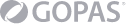1. Introduction to Dimensional Concepts
- Identify different data sources and models
- Investigate the OLAP dimensional structure
- Identify dimensional data items and expressions
- Differentiate the IBM Cognos Analytics query language from SQL and MDX
- Differentiate relational and dimensional report authoring styles
2. Introduction to Dimensional Data in Reports
- Work with members
- Identify sets and tuples in IBM Cognos Analytics
3. Dimensional Report Context
- Understand the purpose of report context
- Understand how data is affected by default and root members
4. Focus Your Dimensional Data
- Compare dimensional queries to relational queries
- Explain the importance of filtering dimensional queries
- Evaluate different filtering techniques
- Filter based on dimensions and members
- Filter based on measure values
- Filter using a slicer
5. Calculations and Dimensional Functions
- Use IBM Cognos Analytics dimensional functions to create sets and tuples
- Perform arithmetic operations in OLAP queries
- Identify coercion errors and rules
6. Functions for Navigating Dimensional Hierarchies
- • Navigate dimensional data using family functions
7. Relative Functions
- Navigate dimensional data using relative functions
- Navigate dimensional data using relative time functions
8. Advanced Drilling Techniques and Member Sets
- Understand default drill-up and drill-down functionality
- Identify cases when you need to override default drilling behavior
- Configure advanced drilling behavior to support sophisticated use cases
- Define member sets to support advanced drilling
- Define member sets to support functions 9. Set Up Drill-Through Reports
- Navigate from a specific report to a target report
- Drill down to greater detail and then navigate to target report
- Navigate between reports created using different data sources 10.
End-to-End Workshop
- Review concepts covered throughout the course