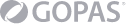Module 0 - Welcome
Module 1 – Prepare AD domain for Hybrid deployment
- Design OU structure for secure AD Connect deployment
- Design Users, Groups attributes for Entra Connect
- Manage Entra Connect
Module 2 – Powershell Rest API
- Supported platforms
- Configure window PowerShell module
- Properties and property sets in the Exchange Online PowerShell module
- Entra Filterable properties for the Recipient Filter parameter on Exchange
cmdlets
Module 3 - Manage the transport pipeline in Microsoft 365
- Explore transport services
- Configure message transport
- Manage transport rules
- Manage DKIM on Exchange Edge
Module 4 - Manage and troubleshoot
mail flow in Microsoft 365
- Manage mail flow
- Troubleshoot mail flow
- Troubleshoot transport issues
- Troubleshoot mail flow using logs
Module 5 Manage message
security
- Plan for message security
- Manage anti-malware and anti-spam policies
- Enable Standard Preset Security Policy
- Explore threat protection in Microsoft 365 Defender
- Manage DKIM, DMARC, SPF, DANE
Module 6 Manage compliance in
Microsoft 365
- Explore messaging compliance in Microsoft 365
- Explore messaging compliance in Exchange
- Manage Exchange Online archiving and auditing
- Manage Content Search
Module 7 Manage your Microsoft 365 messaging
environment
- Manage authentication for messaging
- Configure organizational settings
- Configure organizational sharing
Module 8 Manage role-based
permissions in Microsoft 365
- Manage administrator roles
- Manage user roles
- Analyze role-based permissions
Module 9 Mobile device management –
Intune
- Conditional Access integrated with Microsoft Intune
- Creating and Deploying Configuration Profile - mobile profile
- Using a Configuration Profile to configure iOS and iPadOS Wifi setting
Module 10 Manage recipient objects and resources in Microsoft 365
- Explore the different types of Exchange recipients
- Create and manage Exchange recipients
- Manage email addresses, lists, and resources
- Teams group
- Identity lifecycle with mailbox Exchange license
Module 11 -
Manage the hybrid deployment life cycle
- Explore Exchange hybrid deployment requirements
- Plan and configure a hybrid deployment using the Hybrid Configuration
Wizard
- Provide a gateway for Internet email using Edge Transport servers
- Implement advanced hybrid functionality
- Troubleshoot hybrid deployments
Module 12 Manage mailbox
migrations
- Plan mailbox migrations
- Run IMAP migrations
- Run cutover and staged migrations
- Run advanced mailbox migrations
- Exercise- Planning a Mail Migration to Microsoft 365